Quick Tour
Simple. Yet mindful.
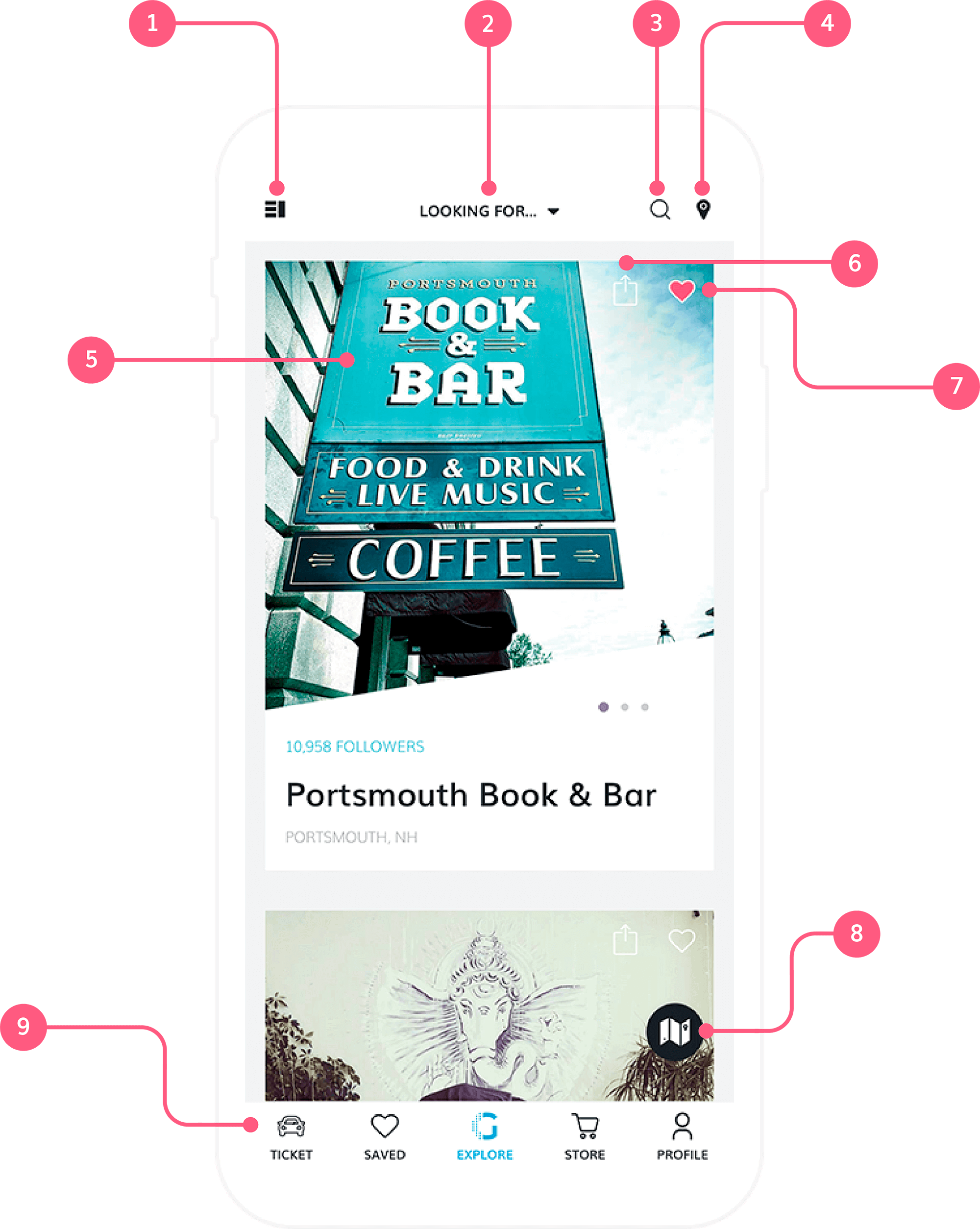
Toggle View
We have made it easier to browse places. Switch between a single or double column with a simple tap.
Quick Filter
Narrow down results with specific categories and subcategories. Those subcategory icons on the bottom are swipeable.
Complete Search
Looking to find something specific. Type it. This will search in a business's description too.
Location Filter
See places nearby, current towns/cities, or upcoming locations in progress.
Tap, Swipe, Scroll
Tapping the image or name will open that specific business. You can swipe the images (single column view). Scrolling up or down to browse more.
Share Via
Know someone that might like that specific place. Share it via email, SMS, copied link, Facebook, or WhatsApp.
Saved Favorites
When you love a place or want to remember to try it out later. Save it. Saving works in the App and on the website too.
Map View
See a street view of business locations. Double tap to zoom in or use two fingers to move around. Tap the location map icon(s) to switch business. Tap the name to open that specific business.
Main Navigation
Each icon on the bottom are the primary sections of the app. See below for more details of each.
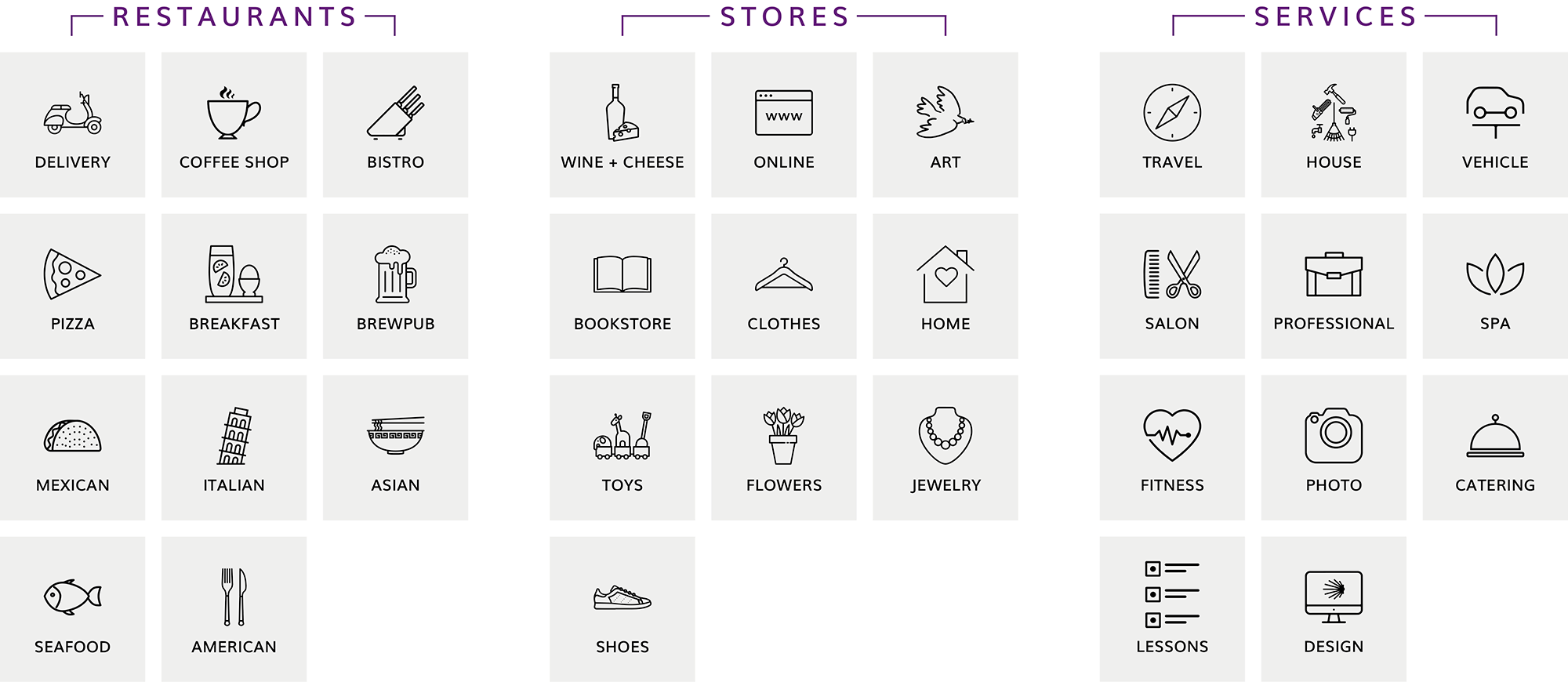
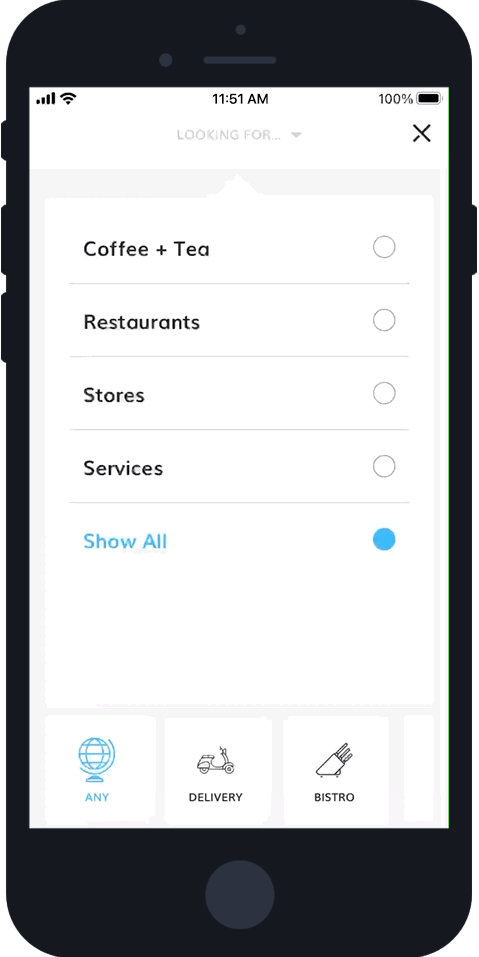
Looking for . . .
Filters that make a whole lot of sense.